|
| |
|
If Transfer forms are incomplete, no paperwork will be processed and the
transfer will not be submitted.
I. Domain Information
- Enter the domain name in the field provided. You
must include the .com, .net, or .org domain extension.
- Enter the Registrant GKG Username in the field
provided the domain Registrant may not change as the result of a transfer. You
must create a GKG Username* for the current Registrant (current or existing
Registrant is defined as the Registrant listed in the whois database of the
losing Registrar).
- Enter the Administrative GKG Username for the
Administrative contact in the field provided.
- Enter the Technical GKG Username for the
Technical contact in the field provided.
- Enter the Billing GKG Username for the Billing
contact in the field provided.
* All GKG Usernames must already exist in the GKG.NET, INC. Domain Registration
system. GKG.NET, INC will use GKG Usernames for future customer contact
information. If a new contact does not have a GKG username please got to create
new GKG username or has forgotten their GKG Username or
Password, please go to send
lost password
II. Payment Information
- Enter the credit card number in the field
provided.
- Enter the credit card expiration date in the
field provided.
- Enter the name as printed on credit card in the
field provided.
- Enter the billing address for credit card in the
field provided (street address, city, state, postal code and country).
- Enter the total price for the transfer - The
price is $10.02 per domain transferred except for $10.72 for .com and $11.02 for
.net
III. Reseller Identification
The FineE reseller identification, fcabanas, must be included for all transfers
done on FineE.com .
IV. Registration Agreements
- Review and indicate acceptance of current GKG
Registration Agreements and Policies listed the GKG website** by signing in the
field provided. By signing this document, you acknowledge and consent to be
bound by the GKG. Registration Agreement and Policies. You further acknowledge
that you are either the Registrant or an Authorized Agent acting on behalf of
the Registrant of the domains for which you are requesting a transfer and
authorize GKG to charge the credit card listed.
- The Transfer Contact must enter phone number in
field provided.
- The Transfer Contact must enter existing email
in field provided.
** The GKG Registration Agreements and Policies can be found in the following
links: GKG
Disclaimer, GKG
Privacy Policy, GKG
Registration Agreement, and ICANN
Domain Name Dispute Policy
V. General Transfer Policies
Transfer Process
- Form is sent to GKG for processing by customer.
An email confirming receipt is sent to the Transfer Contact.
- GKG will process the Transfer Request Form. If
any information is incomplete or inaccurate the Transfer Contact will be
notified and will be requested to provide accurate information.
- The then current Administrative contact will be
sent an email requesting authorization for the transfer. If this authorization
is granted, the transfer will be initiated with the Registry. If this
authorization is denied or no response is received within 5 business days, the
customer that requested the transfer will be notified of the response or the
lack thereof.
- Upon completion of the transfer, contacts may
view the domain by logging into their account at Renew
your domain Contacts can also use this link to extend the registration
for up to 10 years. If the transfer is declined by the losing Registrar, GKG
will process the request again (up to 3 requests will be sent). If, after 3
attempts, the transfer has not been completed, GKG will contact the customer and
request that they contact the losing Registrar and make arrangements for the
approval of the transfer. After this has been completed, the customer must
resubmit the transfer form and go through the process again, including the payment.
**Please do not contact GKG during the transfer
process as it will extend the time period for transfer completion.
Transfer 4+ Domains
For up to 3 domains, please fill in the form on page one. For more than 3
domains, please complete Sections II and III on Page 1 of the Transfer Request
Form and fax it to +1 (979) 694-7060. Then email:
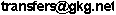
with a list of the domains and GKG Usernames in the following format:
DomainName:RegistrantContact:AdminContact:TechnicalContact:BillingContact (no
spaces)
|
| |
|